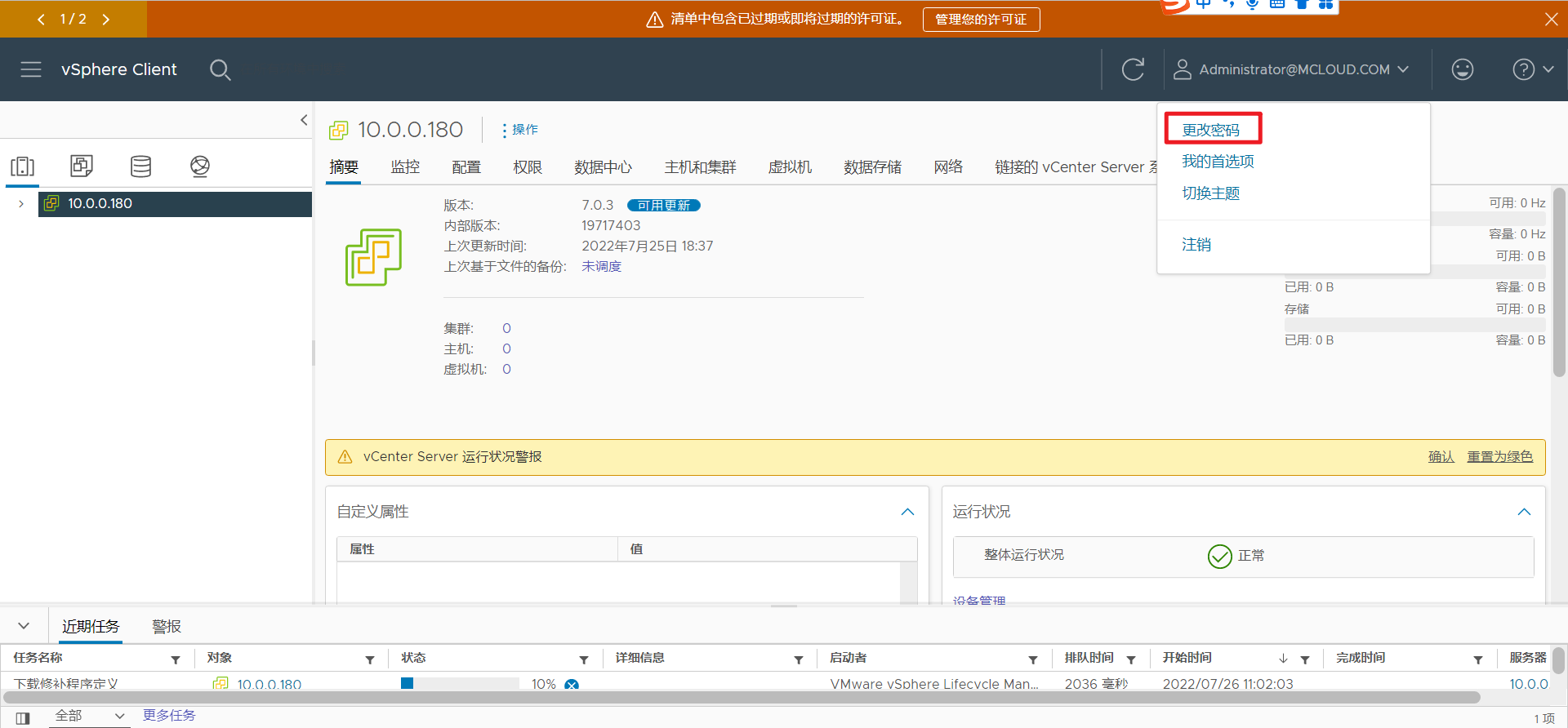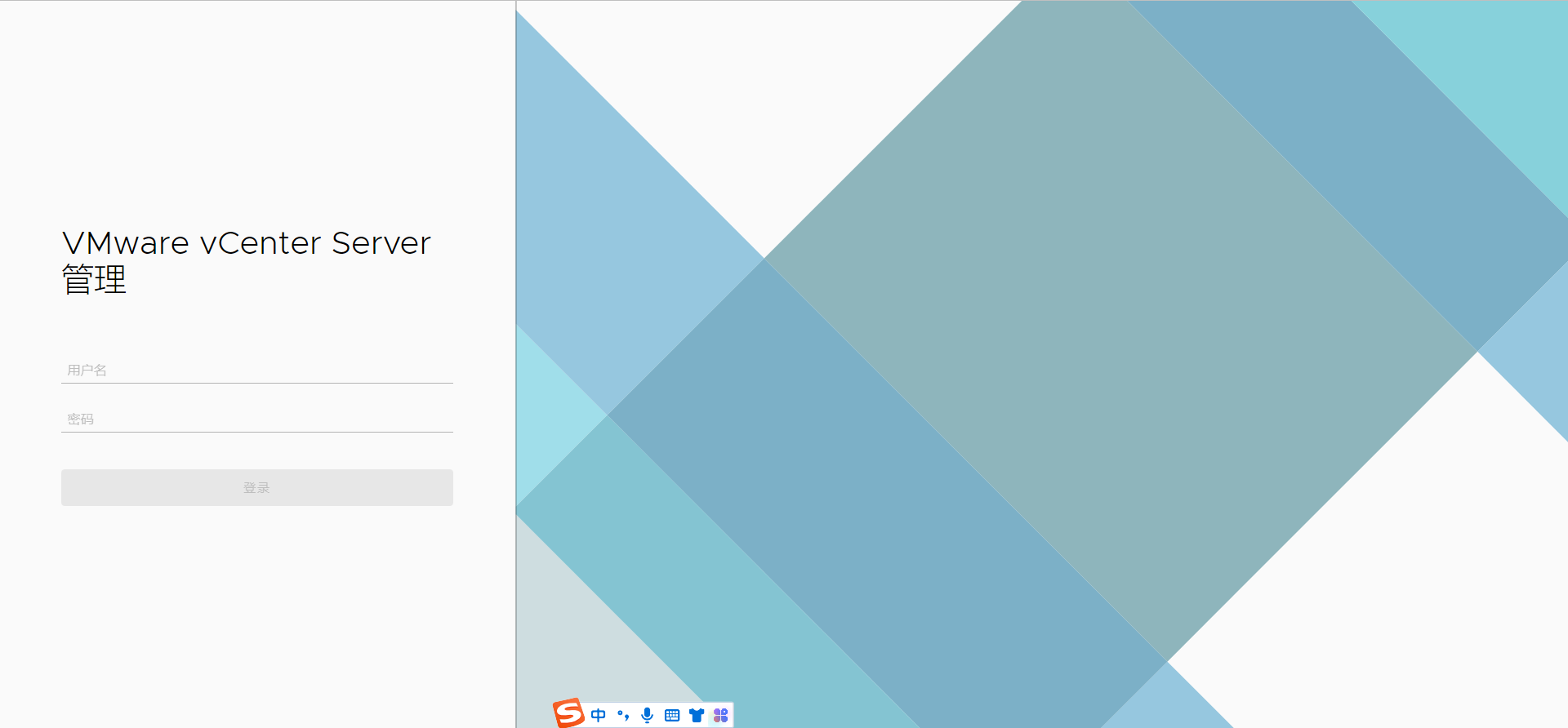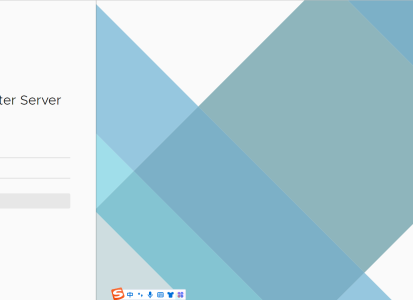内容目录
1、试了好多次都无法登录。

2、用SSH连接主机。
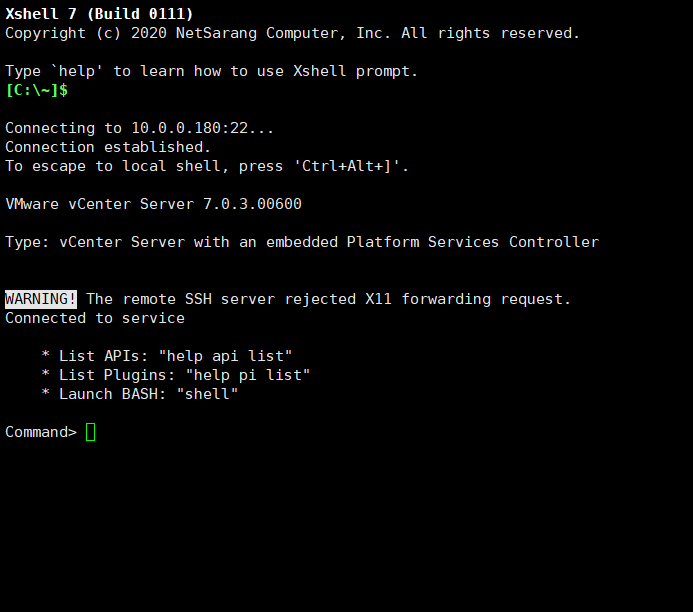
3、连接后进入shell操作界面,进入修改密码界面。
# 输入shell进行shell界面
Command> shell
Shell access is granted to root
# 根据此路径进入bin文件夹下
root@localhost [ ~ ]# cd /usr/lib/vmware-vmdir/bin
# 运行【./vdcadmintool】文件
root@localhost [ /usr/lib/vmware-vmdir/bin ]# ./vdcadmintool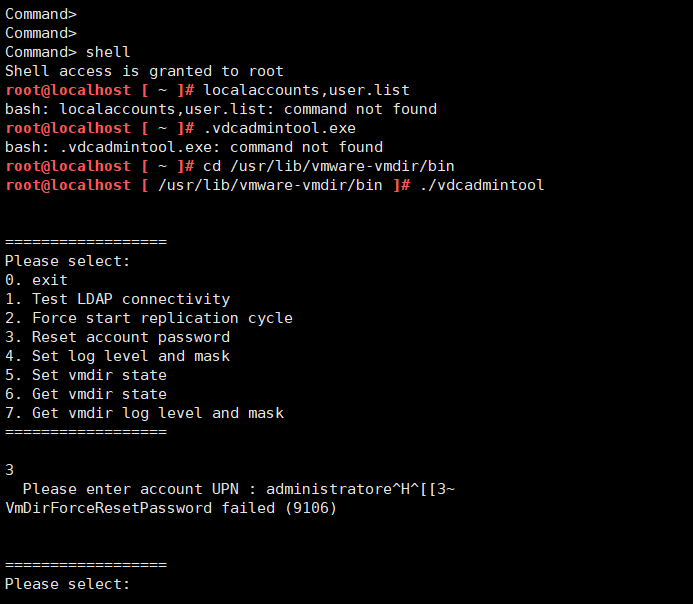
4、运行【./vdcadmintool】后,输入"3",意为’Reset account password’。输入用户名UPN,报错码【9106】意思是用户名错误。就在我试了好几次,快要放弃重装的时候,"New password is -"出现了。
==================
Please select:
0. exit
1. Test LDAP connectivity
2. Force start replication cycle
3. Reset account password
4. Set log level and mask
5. Set vmdir state
6. Get vmdir state
7. Get vmdir log level and mask
==================
3
Please enter account UPN : administrator@cloud.com
VmDirForceResetPassword failed (9106)
==================
Please select:
0. exit
1. Test LDAP connectivity
2. Force start replication cycle
3. Reset account password
4. Set log level and mask
5. Set vmdir state
6. Get vmdir state
7. Get vmdir log level and mask
==================
3
Please enter account UPN : administrator@mcloud.com
New password is -
r{)m[;\rL `-"Xs4tp~z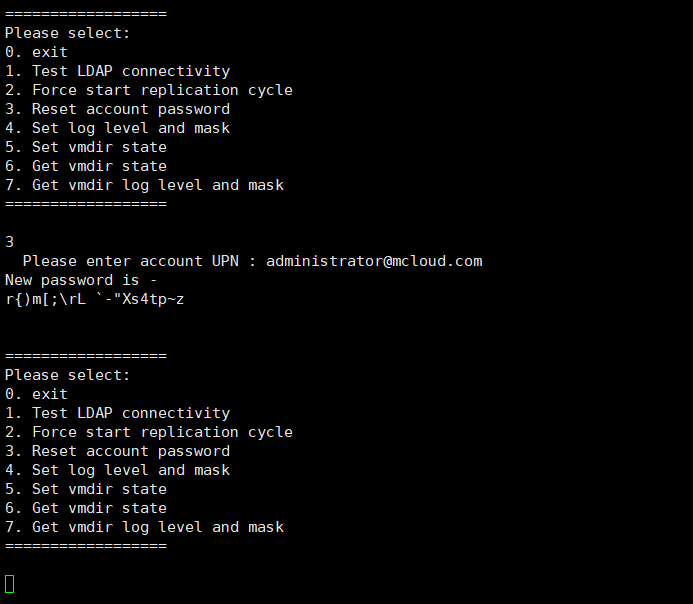
5、使用用户名和系统生成的新密码进行登录。点击【Back to login screen】,终于登录进来了。
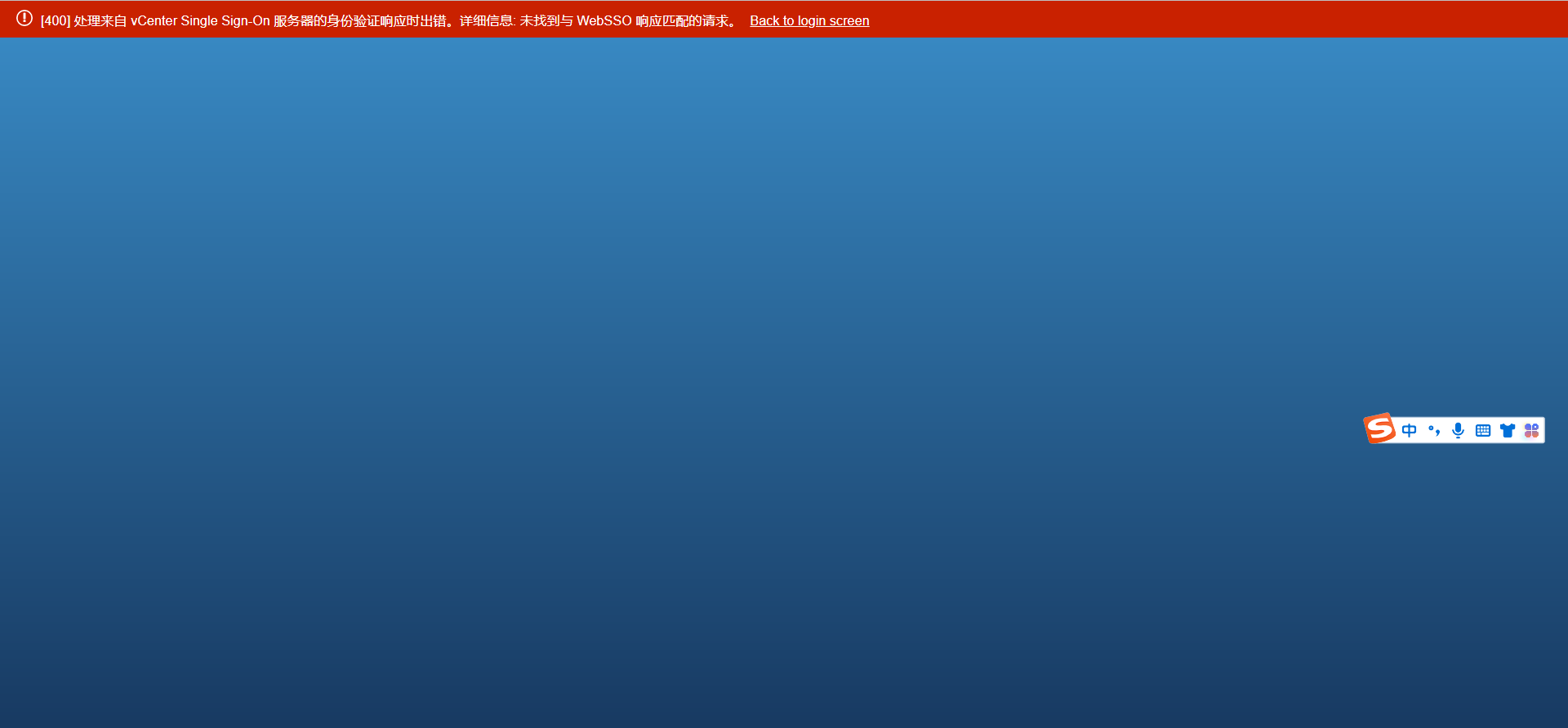
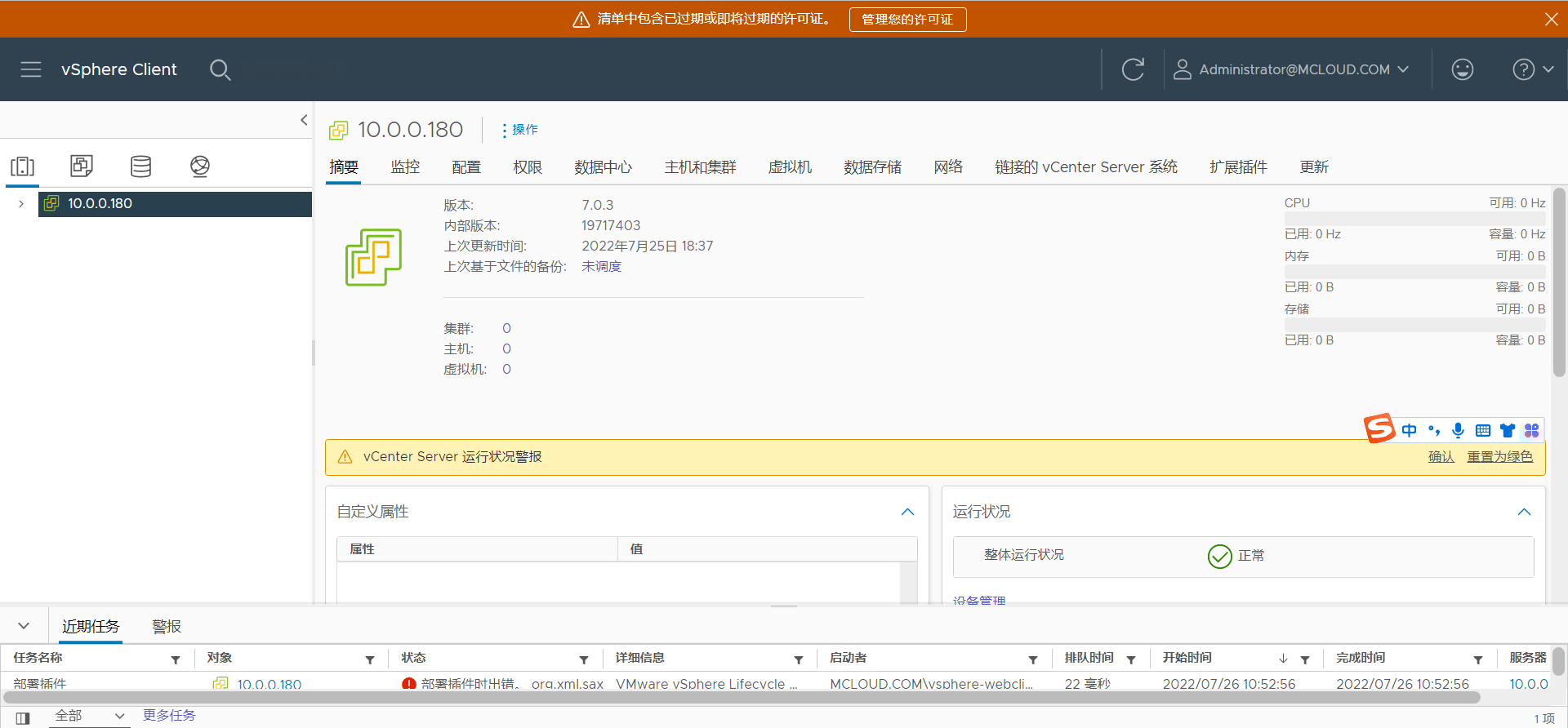
6、赶紧修改密码,然后找个小本本记录下来,不仅要记密码,还有账户名。没有密码可以重置,但连用户名都没有就很绝望。